When building one-dimensional hydraulic models in HEC-RAS, one concept often used is ineffective flow areas, which are regions in the cross-section that contain water but do not actively convey flow downstream.
Understanding and correctly defining ineffective flow areas is critical to the modeling process. However, it’s also one of the more subjective aspects of HEC-RAS modeling, and many modelers have their own philosophies and preferences. Adding ineffective flow markers to a HEC-RAS model is also often an iterative process.
So how do these areas actually work in HEC-RAS, and why do they matter?
In short, ineffective flow areas help the model better simulate flow patterns, particularly when portions of the cross section are submerged but not actively moving water downstream. They can significantly influence water surface elevations and velocity profiles, especially during overbank flow or flood events.
Practical Tip for Adding Ineffective Flow Markers
While ineffective flow areas are essential for refining a model, it’s usually best to add them after you’ve created a basic, running version of your model. This is particularly important when working with unsteady flow simulations, where adding unnecessary complexity early on in the model development process can introduce instability. If you introduce multiple ineffective flow areas too soon, the model could become unstable. Sometimes, tracking down the cause of such instabilities can be frustrating and time-consuming.
In short, start simple—get your model running with minimal complexity. Then, thoughtfully add ineffective flow areas, working your way from downstream to upstream.
What is ineffective flow?
Ineffective flow is a term used to define areas where water is not actively moving in the downstream direction. In HEC-RAS, ineffective flow areas are included in wetted perimeter computations and storage calculations. However, they are NOT considered when HEC-RAS performs conveyance calculations. This will become evident when comparing the top width (Top Wdth) and the actual top width (Top Wdth Act) in the Profile Summary Tables. The top width refers to the width of the wetted cross section. In contrast, the actual top width refers to the top width of the wetted cross section, not including ineffective flow. Actual top width is the value HEC-RAS uses to perform its conveyance computations.
In HEC-RAS, ineffective flow areas are represented by diagonal green hatching in the Cross Section Data editor. It is worth noting that an ineffective flow area only applies to 1D hydraulic modeling. This is because HEC-RAS computes flow in all directions when running a 2D model, eliminating the need for the user to add ineffective flow areas. However, when building a 1D hydraulic model, it is essential to identify ineffective flow areas because HEC-RAS will not do it for you!
Typically, HEC-RAS users are most concerned with ineffective flow when adding a bridge to their model. However, ineffective flow areas can represent other situations along a channel or river. An example of ineffective flow can be found when the flow goes around obstructions such as boulders in a channel. The image below is from the Cali Paddler website. Note that the water is not actively flowing downstream between the purple eddy lines. If cross sections, which are represented by black lines in the image below, were placed on the upstream and downstream sides of the boulder, ineffective flow markers would need to be placed on either side of the green lines. If these cross sections were part of a real HEC-RAS model, the area indicated by the green lines would not be included in the conveyance calculations performed by the program.
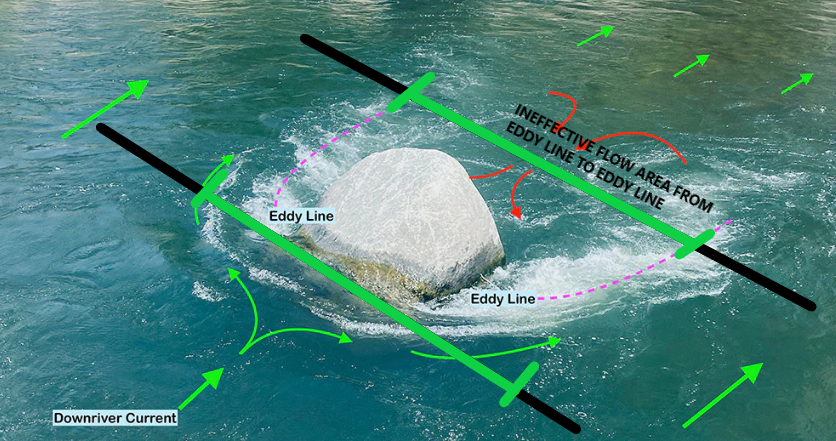
Example of ineffective flow as discussed on Episode 24 of the Full Momentum Vodcast.
Adding Ineffective Flow Markers To Your HEC-RAS Model
Ineffective flow areas are defined in HEC-RAS by adding “ineffective flow markers.” These markers represent the location of the ineffective flow area along the cross-section. In addition, the user specifies the elevation at which flow becomes effective. The following section will describe how ineffective flow area data is entered into the HEC-RAS section. The images below show an ineffective flow marker that has been added to the right overbank of a cross-section.
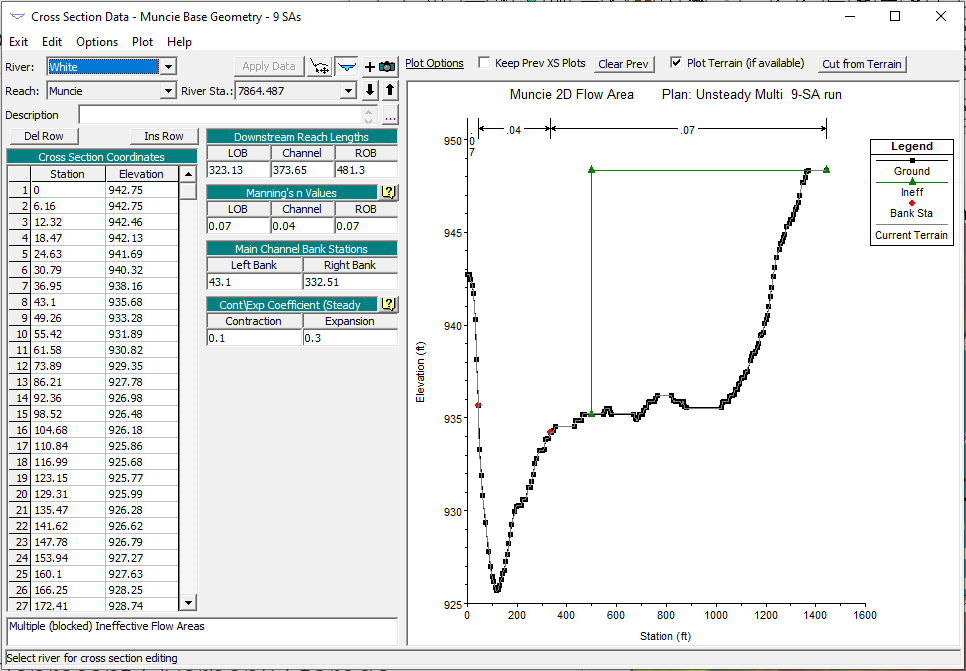
The image below depicts a cross-section with an ineffective flow marker after running the model. The water surface elevation is the same across the entire cross-section. Although the ineffective flow area is not considered when calculating conveyance, it is still depicted as having the same water surface elevation as the actively flowing portion of the section.
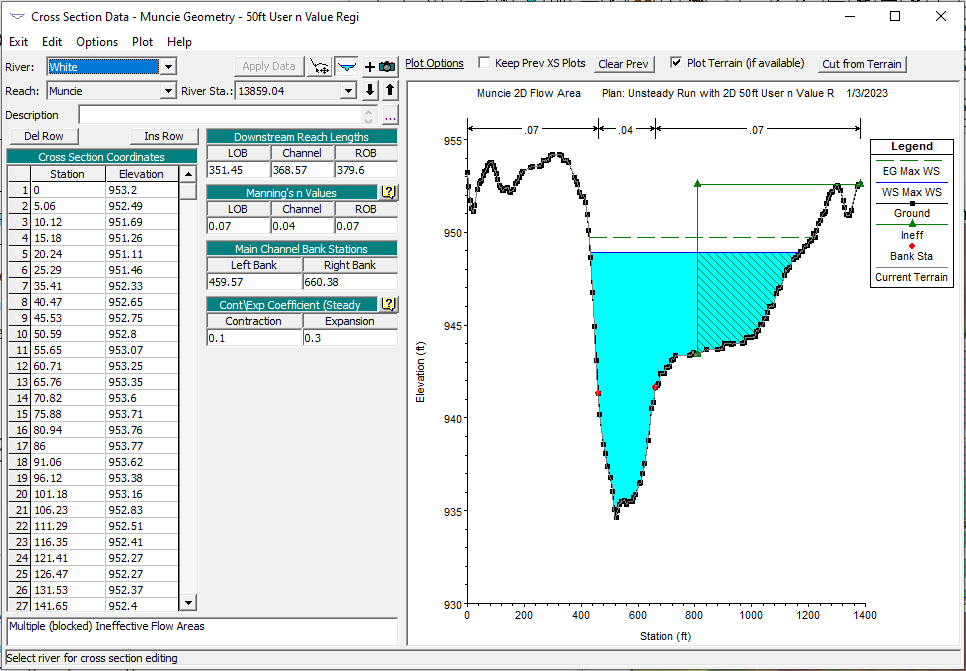
HEC-RAS also indicates ineffective flow markers in plan view with triangles that can sometimes be difficult to see. The black circles in the image below indicate areas where an ineffective flow marker has been added.
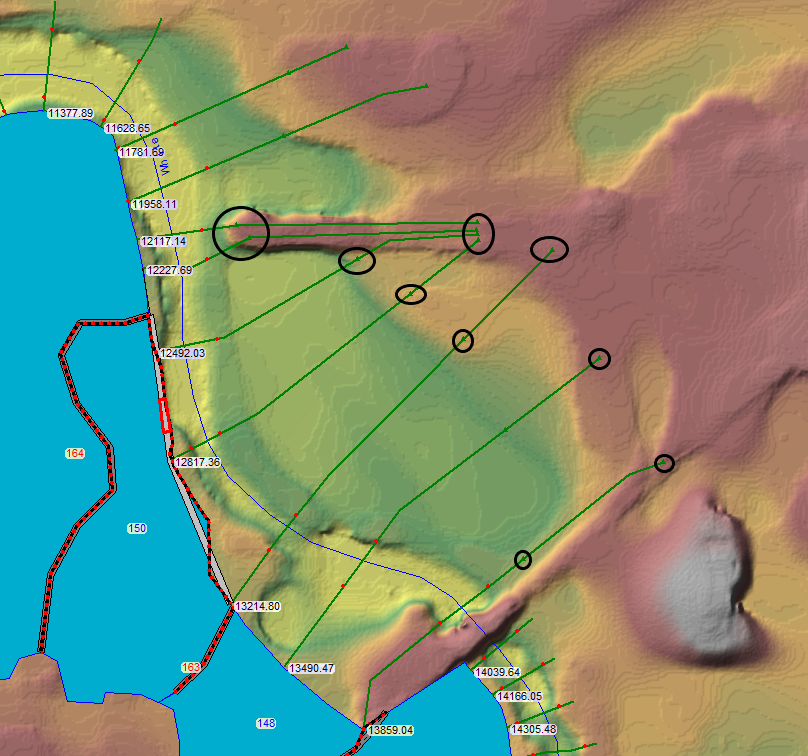
The table below lists all the cross sections with ineffective flow markers, along with the corresponding stations and elevations. To access this table, navigate to the Geometric Data Editor and click Tables –> Ineffective Flow Areas.
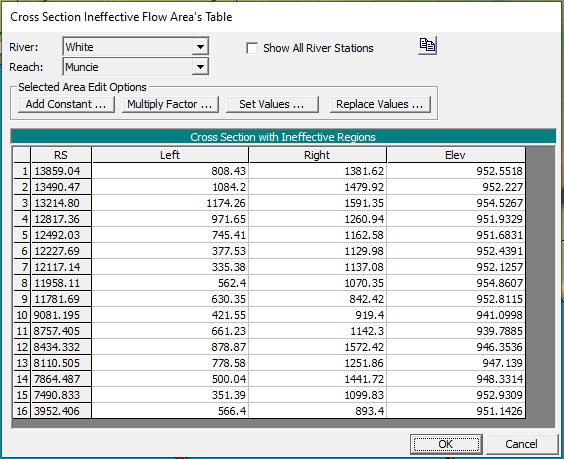
Ineffective flow areas are also shown in RAS Mapper as depicted in the screenshot below. Unlike the Cross Section Data Editor, ineffective flow areas are represented as polygons in RAS Mapper. Users can add ineffective flow areas in RAS Mappers by right-clicking Ineffective Flow Areas and clicking Edit Geometry.
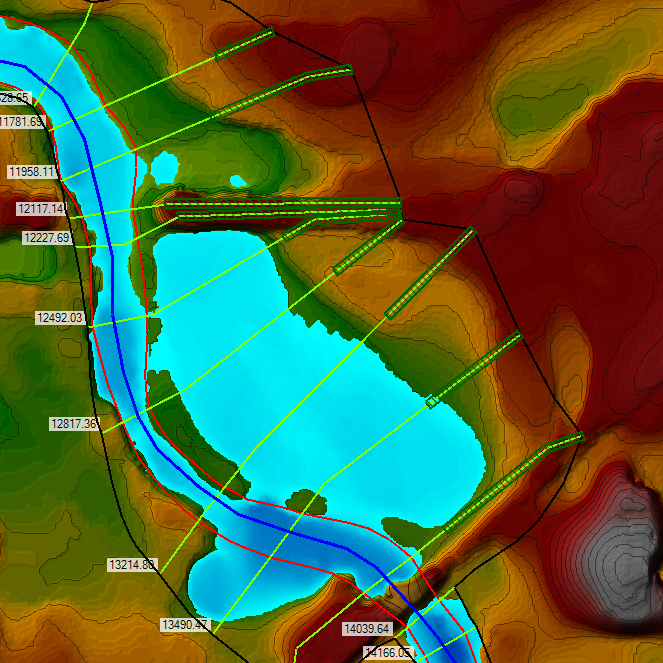
To add an ineffective flow area to a cross section, navigate to the Cross Section Data Editor, which can be found within the Geometric Data Editor. In the Cross Section Data Editor, select Options –> Ineffective Flow Areas. The dialog box below will appear. HEC-RAS then allows the user to enter the ineffective flow information in Normal mode or as Multiple Blocks. The Normal Ineffective Mode (see screenshot below) requires that the user enter a left and/or right station along with a corresponding elevation. When the user enters a left station, the program assumes the entire cross section to the left of the designated station is an ineffective flow area. Similarly, when the user enters a right station, HEC-RAS assumes that the entire cross section to the right of the designated station is an ineffective flow area. When the program calculates a water surface elevation that is below the elevation entered, it will treat the designated area as ineffective (it will not be counted in the conveyance calculations). Once the water surface rises above the elevation indicated, HEC-RAS assumes that the area can now convey water. However, if the user makes the ineffective area permanent, water will not be allowed to overtop the ineffective flow area.
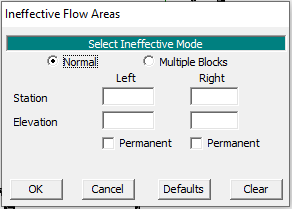
The Multiple Blocks mode allows the user to add up to ten ineffective flow areas within a cross section. Unlike the Normal Ineffective Mode, the user must enter a left station (Start Sta) AND right station (End Sta) for each ineffective area block. Users should also enter an elevation and indicate whether the ineffective flow area is permanent or not.
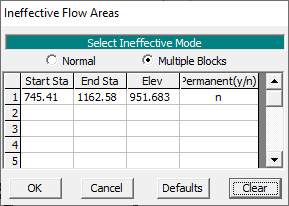
Users can also add ineffective flow areas in the Graphical XS Editor by clicking the icon shown in the image below. In the Graphical XS Editor, users can move existing ineffective flow area markers around. Additional ineffective flow areas can be added by clicking Options from the menu above.
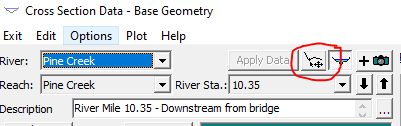
Permanent Ineffective Flow Areas
As previously mentioned, permanent ineffective flow areas are not considered in HEC-RAS conveyance calculations regardless of the water surface elevation. Determining whether to select this option depends on a number of factors, including the distance between the last cross-section where there was ineffective flow and the structure that is causing the ineffective flow (e.g., a bridge or culvert). If the cross section is very close to the structure (bridge/culvert), it is reasonable to assume that the ineffective flow area is permanent. For example, flow against an abutment will always be ineffective because water cannot be conveyed through the concrete of an abutment. In that area, flow will only become effective once it goes over the bridge deck.
If making multiple cross-sections’ ineffective flow area permanent becomes necessary, consider using the Ineffective Areas – Permanent Mode tool. This can be accessed by navigating to the Geometric Data Editor. Select Tools –> Ineffective Areas –> Set to Permanent Mode. Then simply select the cross sections with ineffective flow areas that need to be changed to permanent, click the area, and click OK. Note that there is no tool to set multiple cross sections back to non-permanent.
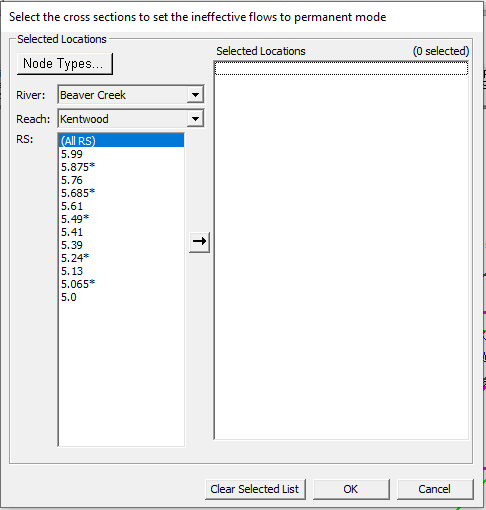
Ineffective Flow To Represent Overbank Storage Or Backwater
Ineffective flow markers in HEC-RAS can also be used to represent areas of overbank storage. Overbank storage, which is also called off line storage, is an area adjacent to the main channel in which water ponds rather than continuing to flow downstream. In some cases, these areas are represented by adding a “Storage Area” element to the hydraulic model. However, overbank storage areas can also be represented using ineffective flow markers. It is important to note that the water surface elevation within a cross section containing an ineffective flow area that represents overbank storage is assumed to be the same as the portion of the section that is actively flowing downstream. A levee marker (along with an ineffective flow marker in some cases) should be used to represent situations where the overbanks will not fill up before the banks are overtopped.
A similar situation occurs when modeling a backwater slough. A slough is a side channel from a river that is only sporadically filled with water. In such a case, there might be a barrier of high ground that prevents flow from entering the slough if the water level is low enough (see image below). In this case, use Multiple Blocks to add this ineffective flow area (yellow in the image below) to represent the backwater slough. Once the water is higher than the barrier, this area may begin conveying flow downstream. To ensure this is represented properly in a model, adjust the elevation accordingly and ensure the ineffective flow area is not marked as permanent.
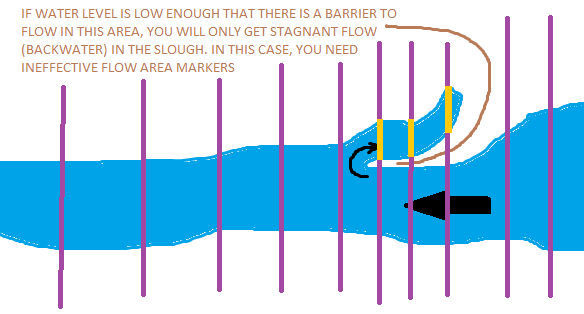
Ineffective Flow at Bridges
Ineffective flow is an important aspect of modeling bridges because flow contracts upstream of the bridge in order to squeeze through the bridge opening and then expands downstream as shown in the image below, which was obtained from the HEC-RAS Manual. The area outside of the black dashed lines (contraction and expansion zones) is ineffective and is not actively flowing downstream.
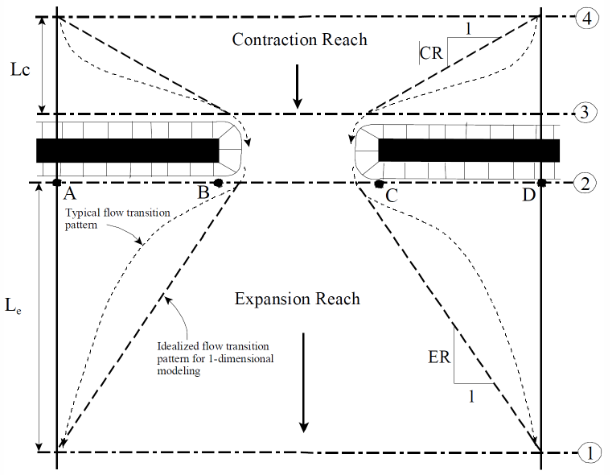
This concept is depicted more clearly in the image below, which shows ineffective flow at the downstream end (expansion) of a culvert. The flow outside of the red lines is ineffective.

The rule of thumb is to assume a contraction rate of 1:1 and an expansion rate of 2:1. This accounts for that the fact that flow tends to contract more efficiently upstream than it expands downstream because the flow is slower downstream. For this reason, the contraction zone tends to be shorter than the expansion zone. It should be noted that these ratios are only a rule of thumb, and flow behaves differently at different bridges. Ideally, the modeler would have the opportunity to observe flow at the bridge and take some photographs before developing a model to represent flow conditions at the bridge being modeled. Often, that is not realistic. In those cases, it is considered acceptable to assume a contraction rate of 1:1 and an expansion rate of 2:1 unless there is a rationale for using different values. Flow outside of these contraction and expansion zones is ineffective. In most cases, the flow will become effective/active once it overtops the bridge deck. Modelers can account for this by specifying the appropriate elevation at which that area begins to convey flow downstream as discussed in a previous section.
When adding an ineffective flow area at a bridge, start with an upstream elevation that is 0.5 to 1 foot above the high chord on the upstream side. On the downstream side, start with an elevation that is 0.5 to 1 foot below the high chord on the downstream side. Then run the model and verify that the flow distribution is consistent on both sides and adjust accordingly. This process will be described in further detail in the next section.
Checking Flow Consistency
While this may sound simple and concrete, applying ineffective flow areas to properly represent flow at bridges is often an iterative process. This is because the flow distribution needs to be consistent at the upstream and downstream sides of the bridge. For example, in the table below, the left overbank conveys 13.7% of the flow on the upstream side and 11.7% of the flow on the downstream side. Similarly, the main channel conveys 86.3% of the flow on the upstream side and 88.3% of the flow on the downstream side. The conveyance in the left overbank, main channel, and right overbank is similar. Click Options –> Define Table in the Profile Summary Table dialog box to view these values. Then click a blank column and use the search bar to find Conv. Left, Conv. Chnl, Conv. Right, and Conv. Total. Add these column headings and click Ok. Finally, save the table by clicking Options –> Save Table. Otherwise, this information will disappear if the user clicks out of the Profile Summary Table.
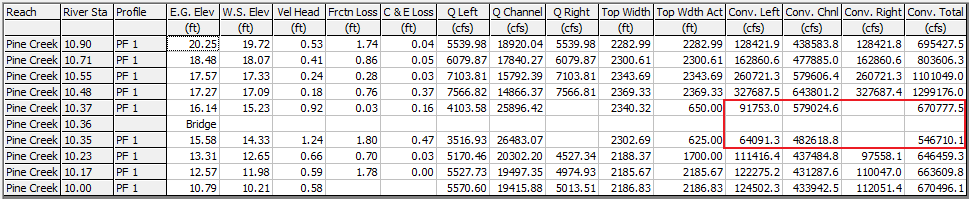
Conclusion
Ineffective flow areas are a valuable tool in the HEC-RAS modeler’s toolbox, helping to refine hydraulic behavior and improve the accuracy of results. However, their use requires a balance of engineering judgment, experience, and restraint—especially when working with unsteady flow models. By starting with a simplified model and introducing complexity gradually, you give yourself the best chance at building a stable, reliable simulation. Ultimately, thoughtful application of ineffective flow areas can make a meaningful difference in how well your model represents real-world conditions.
